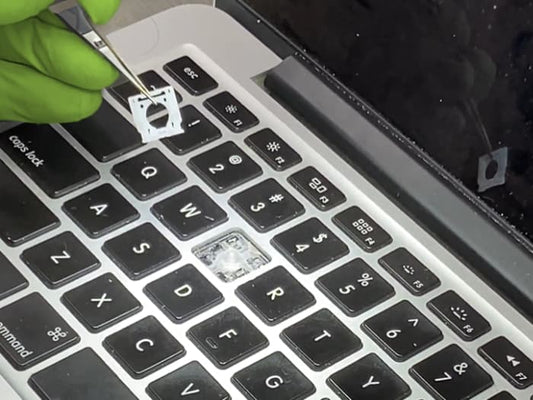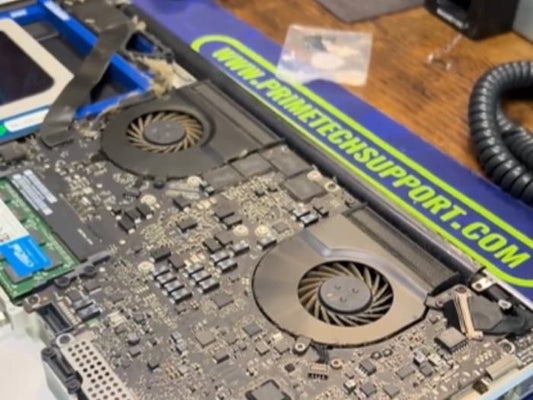Why Professional Help is Essential for Complex MacBook Repairs
Discover the true cost of DIY repairs and why professional intervention is crucial for your MacBook Pro.
Attempting to repair your MacBook Pro yourself can lead to costly mistakes and further damage, especially when dealing with liquid spills and intricate components. We'll explore the risks associated with DIY repairs, the true costs involved, and how to choose the right professional for the job.
Introduction
With the plethora of DIY repair videos available on platforms like YouTube, many people are tempted to fix their own electronic devices. While this can work for minor issues, complex problems such as liquid damage require professional intervention. This article highlights the story of a customer who tried to repair his MacBook Pro 13" (2017, Model A1708) after a liquid spill and ended up causing more damage, underscoring the importance of seeking professional help for complex repairs.
Customer Story: A DIY Repair Gone Wrong
John, a tech-savvy individual, recently spilled coffee on his MacBook Pro. In an attempt to save money and learn a new skill, he turned to YouTube for guidance. The video suggested removing the key caps to clean the keyboard thoroughly and disconnecting the battery to prevent corrosion.
However, things took a turn for the worse when John accidentally damaged the keyboard by improperly removing the key caps. Undeterred, he proceeded to remove the battery, but in doing so, he damaged the battery connector on the motherboard. What started as a minor liquid spill turned into a much larger problem, making his MacBook Pro unusable and significantly increasing the repair cost.
Risks of DIY Repairs
DIY repairs can be appealing, but they come with significant risks, especially for complex issues:
- Incorrect Diagnosis: Without professional tools and knowledge, diagnosing the exact problem can be challenging.
- Improper Handling: Electronic components are delicate and can be easily damaged if not handled correctly.
- Inadequate Tools: Professional repairs require specialized tools that most people do not have at home.
- Warranty Void: Attempting to repair your device yourself can void any existing warranty.
- Safety Concerns: Mishandling batteries or other components can be dangerous.
Importance of Professional Repairs

Prime Tech Support technician repairing a logic board of a Macbook Pro.
Professional technicians have the expertise, experience, and tools to handle complex repairs effectively. They can accurately diagnose and fix issues without causing further damage. Here are some reasons to choose a professional:
- Expertise: Professionals are trained to handle a variety of issues and can provide accurate solutions.
- Proper Tools: They use specialized tools designed for specific repairs, ensuring the job is done right.
- Warranty Protection: Repairs done by authorized professionals often come with warranties, providing peace of mind.
- Time-Saving: Professionals can complete repairs quickly and efficiently, minimizing downtime.
Cost of DIY vs. Professional Repairs

While DIY repairs might seem cheaper initially, they can end up costing more if not done correctly. In John's case, his attempts to fix his MacBook Pro led to additional damages, which significantly increased the repair cost.
Here is a breakdown of the potential costs:
- Keyboard Replacement: A damaged keyboard can cost between $180 and $250 to replace.
- Battery Connector Repair: Damaging the battery connector on the motherboard can cost an additional $200 to $300, depending on the severity of the damage.
- Total DIY Repair Cost: When adding up the potential damages, John's DIY repair could have ended up costing between $380 and $550.
- Professional Repair Cost: In contrast, taking the MacBook to a professional technician initially would likely have cost around $200 to $300, covering both the cleaning and any minor repairs needed after the liquid spill.
Professional repairs might have a higher upfront cost, but they ensure the problem is fixed correctly the first time. This prevents further damage and additional expenses down the line. For instance, repairing a battery connector on a motherboard requires specialized skills and tools that only a professional repair service can provide.
Choosing the Right Professional
Not all repair services are created equal. It's essential to choose a reputable professional to ensure your device is in good hands. Here are some tips for selecting the right repair service:
- Check Reviews: Look for reviews and testimonials from previous customers. Positive feedback from other clients can give you confidence in the quality of service you can expect.
- Ask for Certifications: Ensure the technicians are certified and experienced in repairing your specific device model. Certifications indicate that the technicians have undergone proper training and adhere to industry standards.
- Warranty and Guarantees: Choose a service that offers warranties or guarantees on their repairs. This ensures that if something goes wrong after the repair, you can get it fixed without additional costs.
- Transparent Pricing: A good repair service will provide clear and upfront pricing. This means no hidden fees or unexpected charges, so you know exactly what you're paying for.
- Customer Service: Excellent customer service is a sign of a professional and reliable repair service. Friendly and responsive staff can make the repair process smoother and more pleasant.
Conclusion
Attempting DIY repairs on complex issues like liquid damage can lead to more harm than good. As John's story illustrates, the risks of causing further damage and increasing repair costs are high. Seeking professional help ensures your device is repaired correctly and safely, saving you time, money, and frustration in the long run.
If you're facing issues with your MacBook or any other device, trust the experts at Prime Tech Support. With over 25 years of experience, we provide reliable and efficient repair services to get your devices back in working order. Contact us at 786-600-6999 for professional assistance.
Recommended Articles by the Editor
Something you can do by yourself is to check this article with tips of things you can do to fix your software Advanced Solutions for MacBook Pro Beach Ball Issue
IF you have an iMac here are some tips Troubleshooting Common iMac Software Problems: Solutions for Apple Users in Miami
Here we show you how to minimize the damage on a coffee spill, but you still need to take it to a computer technician Coffee Spill on Your MacBook Pro: How to Minimize the Damage in 2024
Same-day repairs
Mac Repairs
Fast tech support for Mac Computers. We exceed customer expectations and ensure satisfaction.