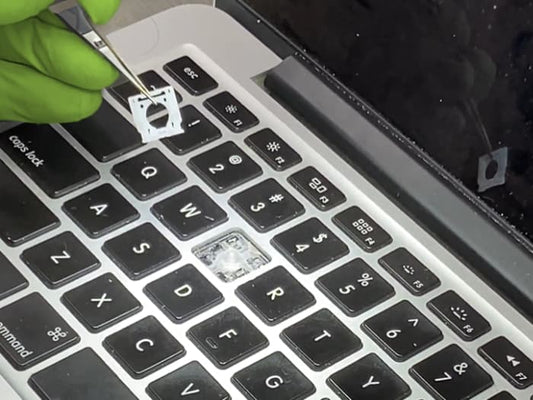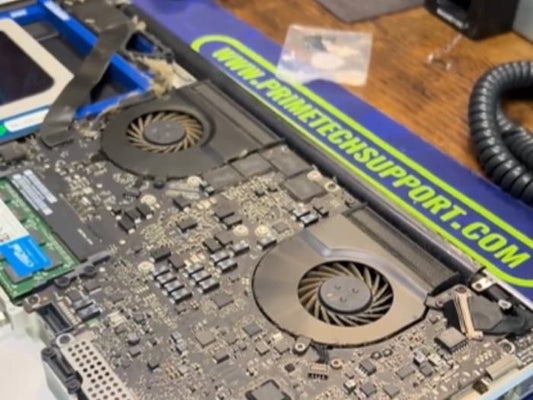Troubleshooting Common iMac Software Problems: Solutions for Apple Users in Miami

As an expert in Apple devices and Mac units with over 25 years of experience, I understand that iMac users in Miami often face software problems that can be frustrating to deal with.
These issues can range from slow performance to compatibility issues with apps or OS updates. However, with the right knowledge and approach, many of these problems can be resolved quickly and easily. In this article, we will explore the most common iMac software problems and their solutions, with a focus on the needs of Apple users in Miami.
Common iMac Software Problems and Solutions:
1. Slow Performance:
One of the most common complaints among iMac users is slow performance. This can be caused by several factors, including a lack of free space on the hard drive, outdated OS, or too many apps running in the background. To solve this problem, you can try deleting unnecessary files, updating the OS, or closing background apps. If the problem persists, it may be time to consider a hardware upgrade or optimization.
Read about Tips to Fix iMac Performance Issues
2. Compatibility Issues:
iMac users in Miami may encounter compatibility issues when using certain apps or installing OS updates. This can be frustrating, but there are a few things you can do to resolve the problem. Firstly, check if the app or OS update is compatible with your iMac model and OS version. If it is not, try updating your OS or finding an alternative app that is compatible. Additionally, make sure that your data is backed up before making any changes.
Find out which macOS your iMac is using
Book iMac Software Configuration Service now!
3. Data Backup and Security:
Data backup and security is a critical issue for iMac users. Losing important data can be disastrous, but fortunately, there are several ways to keep your data secure. You can use the built-in Time Machine app to back up your data or consider using cloud-based services for remote backup. Additionally, make sure that your iMac is up to date with the latest security patches to protect against viruses and other threats.
Read about how to back up your iMac with Time Machine
4. Internet Connectivity Issues:
If your iMac is having trouble connecting to the internet, there are several potential causes to consider. Firstly, check your network settings and ensure that your Wi-Fi is connected and functioning correctly. If that doesn't work, try resetting your Wi-Fi router or modem. If the problem persists, it may be time to contact a professional IT technician for help.
Click here to read about Common iMac Software Problems: Solutions
5. Operating System Errors:
Errors in the operating system can cause a variety of issues, such as crashing apps or the inability to start up your iMac. To address this problem, try restarting your iMac or running a diagnostic check. If the problem persists, you may need to reinstall the operating system, or contact an IT professional for assistance.
Read about Troubleshooting Common iMac Startup Issues
As experts in Apple devices and Mac units, we understand the frustration that comes with dealing with software issues on your iMac. However, it is important to remember that many of these problems can be resolved with a few simple steps. If you are experiencing any of the issues outlined in this article, don't hesitate to try the recommended solutions. If you are still experiencing issues, consider reaching out to a professional IT technician for assistance.
At Prime Tech Support, we offer Apple device services in Miami, FL. With over 25 years of experience and a team of expert technicians, we can diagnose and troubleshoot software issues in your iMac, as well as provide hardware upgrades and optimizations. Don't let software issues hold you back - contact us today to schedule an appointment and get your iMac running smoothly again.
Same-day repairs
Mac Repairs
Fast tech support for Mac Computers. We exceed customer expectations and ensure satisfaction.