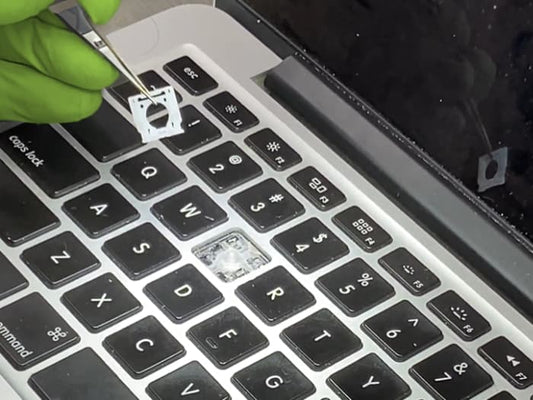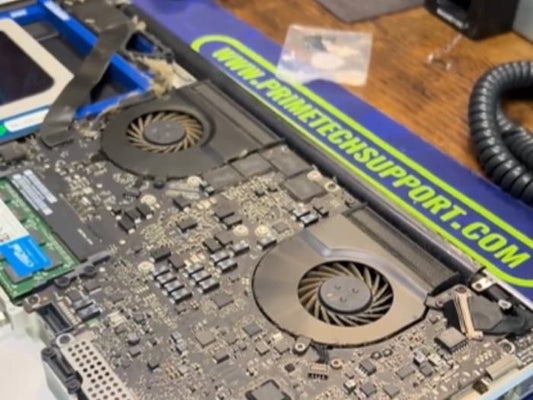Coffee Spill on Your MacBook Pro: How to Minimize the Damage in 2024
Many of us in Miami, FL may start our day with a bit of coffee, but how would you react if your favorite cup turned into an unexpected threat to your MacBook Pro? Panic is the first response for most people when they face this scenario, as they might not be equipped to handle the damage. Don’t despair!
Table of Contents
- Step #1: Assess the damage and switch off your MacBook Pro
- Step #2: Disconnect all power sources and peripherals
- Step #3: Clean up any visible liquid or residue from your MacBook Pro
- Step #4: Allow time for air drying - Leave your laptop open overnight so that it can air-dry at room temperature
- Step #5: Disassemble the affected area to find out the extent of damage caused by the spill (If possible)
- Step #6: Bring in a professional repair technician if necessary - Consider talking to an IT support technician if you're dealing with more serious damages due to coffee spills
- Real Case Study: Almond Milk Liquid Spill on a MacBook Pro 2018 Model A1989
Here are some essential tips from Prime Tech Support on what to do and not do if that unfortunate spill takes place- so that you can repair or limit any damage to your valuable laptop.
Step #1: Assess the damage and switch off your MacBook Pro
Uh-oh, something's happened with your MacBook Pro. Before you panic, take a deep breath and evaluate the situation.
Is there any physical damage to your laptop?
Are there any strange smells or sounds coming from it?
Once you assess the damage (if there is any), the most important thing to do next is to switch off your MacBook Pro.
This will help prevent any further damage and keep your laptop safe until you can get it repaired. Remember: don't panic, take a moment to evaluate, and turn off your laptop. And if you're in Miami, give Prime Tech Support a call - we are the MacBook Pro Experts in South Florida who can help get your MacBook Pro back in working order in no time. We have been doing Mac Repairs since 2010 in Miami, FL.
Step #2: Disconnect all power sources and peripherals
In order to ensure proper repair of your MacBook Pro liquid damage, it's important to disconnect all power sources and peripherals before starting the process.
This means unplugging any external devices or power cords that may be connected to your device. Disconnect the battery if you have the tools to do so.
It may seem like a small step, but it can actually avoid potentially damaging your device or causing any mishaps during the repair process. By taking this precaution, you can ensure a smooth and successful repair of your MacBook Pro with the help of Prime Tech Support, your trusted IT support company in Miami.
Remember that if you data is important, the soonest you can take it to a Computer Repair Shop specialized in Mac Repairs at the component level are the best option you have. We at Prime Tech Suppor has equipment that will help to get you computer back to normal the same day.
Schedule a MacBook Pro Liquid Damage Repair in Miami
Step #3: Clean up any visible liquid or residue from your MacBook Pro
Your MacBook Pro is a prized possession, so it's important to take good care of it. Accidents happen, though, and sometimes spills occur. If you find yourself in this situation, don't panic! Just grab a dry cloth or some cotton swabs and gently clean up any visible liquid or residue. It's important to act quickly, though, to avoid any potential damage to your computer.
Use a dry, absorbent cloth or paper towel to gently blot the spilled liquid. Avoid rubbing, as this can push the liquid deeper into the internals of your MacBook Pro, which may cause more damage.
At Prime Tech Support, our Mac Repair Team in Miami is always here to help if you experience any issues with your MacBook Pro. When we receive unit with liquid damage, we disconnect the battery becuase this may cause corrosion to happen, and we act very quickly because time has already passed and it is key if we want to save the computer and the data.
Step #4: Allow time for air drying - Leave your laptop open overnight so that it can air-dry at room temperature
When it comes to dealing with a wet laptop, the best thing you can do is to give it some time to air dry. While it may be tempting to try and speed up the process with a hairdryer or other heat source, this can actually do more harm than good. Instead, give your laptop some space to breathe and allow it to dry naturally overnight.
Do Not Use Heat: Avoid using hairdryers or other heat sources to dry out your MacBook Pro. High temperatures can warp components and worsen the damage.
Leaving your laptop open in a room with good air circulation will help to speed up the process and ensure that all moisture is removed. By taking this simple step, you can help to protect your investment and ensure that your MacBook Pro is up and running again in no time. Not every case is the same, this is why we always recommend to take your MacBook Pro to a Computer Repair Shop in your city, so they can check your MacBook Pro and give you a piece of mind, that your unit is going to be OK.
Step #5: Disassemble the affected area to find out the extent of damage caused by the spill (If possible)
When dealing with spills on electronic devices, it's important to disassemble the affected area to assess the extent of damage caused. At Prime Tech Support, we understand the frustration that comes with a spill on your MacBook Pro, and we're here to help.
By taking apart the affected components, we can determine the depth of the spill into your system and what needs to be done to repair it. Our trained IT support team in Miami has the expertise to handle any spill-related issue and ensure your MacBook Pro is back up and running smoothly in no time. Trust us for all your IT support needs.
Step #6: Bring in a professional repair technician if necessary - Consider talking to an IT support technician if you're dealing with more serious damages due to coffee spills
Dealing with a small coffee spill on your MacBook Pro may seem like a simple task, but what if the damage is more severe? In these situations, it's important to bring in a professional repair technician before the problem gets worse. Consider reaching out to an IT support technician who can assess the damage and offer solutions to fix the problem at hand.
At Prime Tech Support, we understand the frustration that comes with damaged technology, which is why we specialize in MacBook Pro repairs. We offer fast and reliable service to get your device up and running in no time. Don't wait until it's too late - contact us today for professional IT support services!
Schedule a MacBook Pro Liquid Damage Repair in South Florida
Mail-In Your MacBook Pro if you are not in Miami, FL
Even though some coffee spill damage may seem minor, it can have serious consequences if not tended to properly. Following our tips is the best way to minimize any kind of damage caused by a coffee spill. If your MacBook Pro has sustained significant waterlogging or other extensive damages due to the spill, you should call an experienced MacBook Pro repair technician right away. At Prime Tech Support, we offer top-of-the-line repair services for your MacBook and note that the faster you get professional help, the better will be chances of salvaging your MacBook Pro without further damage. So take our advice, evaluate the situation thoroughly and take action before it's too late. Your laptop's future depends on it.
Real Case Study: Almond Milk Liquid Spill on a MacBook Pro 2018 Model A1989
This was a MacBook Pro we received with liquid spill it was from a customer that was having breakfast and instead of coffee, she was drinking Almond Milk. In our store we act very quickly and the customer called us and we create a ticket on her way to our store and when she arrived we did our process:
1) Disconnected the Battery. Customer already cleaned it.
2) Diagnostic was done right away and part of our diagnostic process was the cleaning and removing the liquid as you can see in the video
3) Ultrasonic cleaning to the logic board.
4) Drying of the Unit and then test all components.
5) Results and Quote for the Work was sent to customer, in this case the keyboard had to be replaced, and the rest of the unit was working ok.
6) Replace the part and the MacBook Pro was as good as New.
Bringing the unit to Prime Tech Support in Miami was her best choice and we were able to save her MacBook Pro. We receive many computers every day for this type of repair, if you experience a Liquid damage do not hesitate to contact us.
Same-day repairs
Mac Repairs
Fast tech support for Mac Computers. We exceed customer expectations and ensure satisfaction.