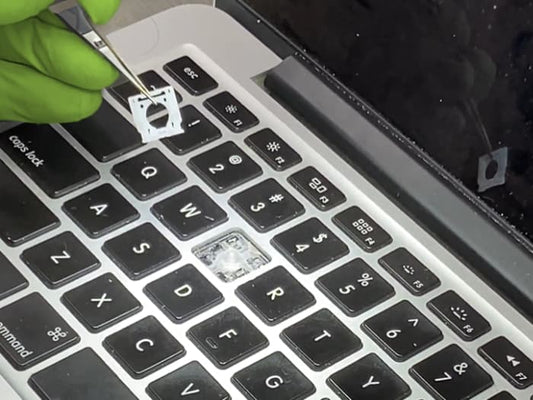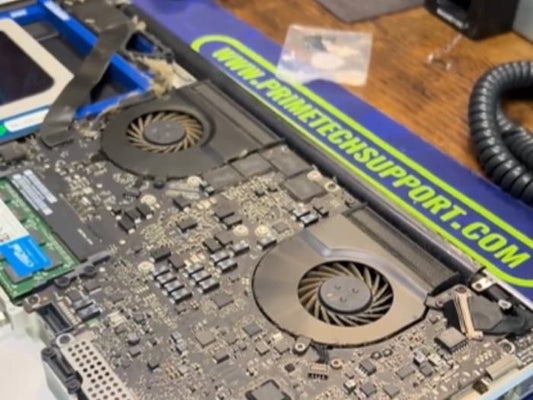Swollen Battery Safety: Prevention & Repair Insights
Table of Contents
Introduction
Swollen batteries pose a significant risk to electronic devices, affecting everything from smartphones to laptops and, in severe cases, jeopardizing user safety. This article draws attention to the issue through a detailed examination of a MacBook Pro 15in Mid 2012 A1286, which experienced battery swelling leading to trackpad dysfunction and potential harm to other components.
Lets take review MacBook Pro Fan Cleaning to prolong the life or your device
Understanding Swollen Batteries
What Causes Batteries to Swell?
Battery swelling is primarily a result of internal gas buildup within the battery's cells, a consequence of various chemical reactions...
- Overcharging:When a battery is overcharged, it can lead to excessive heat generation. Heat accelerates the degradation of the electrolyte compounds within the battery, leading to gas formation. Modern devices are equipped with mechanisms to prevent overcharging; however, faults in these systems or using incorrect chargers can override these safeguards.
- Physical Damage: Batteries are composed of sensitive materials that are prone to damage. Dropping your device or subjecting it to physical stress can cause internal components of the battery to short-circuit, leading to uncontrolled chemical reactions and gas production.
- Age of the Battery: Over time, the chemical compounds inside batteries degrade naturally. This degradation is a slow chemical reaction that releases gases. As a battery ages, its ability to contain these gases diminishes, resulting in swelling. The MacBook Pro 15in Mid 2012 A1286 case highlights this issue, as older models with aged batteries are more susceptible to swelling, which can interfere with other components and reduce the overall functionality of the device.
How to Identify Swollen Batteries?
Recognizing the signs of a swollen battery early is crucial to avoid potential damage to the device and ensure user safety...
Bulging of the Device's Case:One of the most obvious signs of a swollen battery is a visible bulge in the device's case. In laptops, this can manifest as a bulge in the bottom panel or around the keyboard area. For smartphones and tablets, the screen might start lifting away from the frame.
Malfunctioning Components:Swelling can exert pressure on nearby components, causing them to malfunction. In the case of the MacBook Pro 15in Mid 2012 A1286, the swollen battery applied pressure to the trackpad, impairing its functionality. Other potential issues include keys on a keyboard not pressing properly or, in smartphones, touch screen sensitivity issues
MacBook Pro Battery Replacement by Experts in Miami
Decreased Battery Performance:As the battery swells, its efficiency in holding a charge decreases. Users might notice that their device's battery life diminishes faster than usual or that the device no longer charges to its full capacity. This degradation in performance is a direct result of the battery's compromised ability to undergo normal charging and discharging cycles.
Identifying these signs early and taking appropriate action, such as consulting a professional for battery replacement or device repair, can prevent further damage to the device and safeguard against potential safety hazards.
The Case Study: MacBook Pro 15'' Mid 2012 A1286
Customer's Issue: A Unique Scenario
A customer approached us with a MacBook Pro 15in Mid 2012 A1286, an older but distinguished model known for its robust performance and durability. Over time, however, even the most reliable devices can succumb to wear and tear, and this MacBook Pro was no exception. The primary concern was a swollen battery that not only compromised the device's functionality but also posed a risk to its internal components. The swelling had exerted undue pressure on the trackpad, severely affecting its responsiveness and signaling potential threats to the surrounding hardware. This situation is not uncommon in older models, where the battery's life cycle has naturally concluded, yet it presents a unique challenge due to the scarcity of replacement parts and the special care required to handle these legacy systems.Diagnostic Process And Findings
Upon receiving the MacBook Pro 15in Mid 2012 A1286, our initial diagnostics underscored the severity of the swollen battery. However, the investigation unearthed another critical issue—a substantial buildup of dust within the device. Over years of operation, dust and debris had accumulated inside, clogging the fans and coating the logic board. This accumulation not only contributes to overheating but can also lead to potential damage to the logic board, a vital component that, if compromised, could result in the device's failure. The mechanical trackpad's malfunction was a direct consequence of the swollen battery's pressure, but the dust buildup presented an underlying threat that required immediate attention to prevent further degradation of the device's performance and longevity.
MacBook Pro Battery Replacement Same-Day Repairs
Our Solution

Addressing the challenges posed by the MacBook Pro 15in Mid 2012 A1286 required a solution that went beyond standard battery replacement. Recognizing the model's age and the difficulty in sourcing high-quality replacement parts, we opted for a comprehensive approach:
Battery Replacement:We sourced a high-quality replacement battery that matched the specifications and performance standards of the original. Given the model's age, ensuring compatibility and longevity was paramount to extend the device's lifecycle and restore its functionality. As an end user you can buy your battery in Amazon that provides warranty. If you would like to do change by yourself we highly recommend to use a Anti Static Mat for Computer, Laptop Repair
Deep Cleaning:To tackle the dust buildup, we performed an exhaustive deep cleaning of the internal components. This process involved carefully disassembling the device, cleaning each component to remove dust and debris, and ensuring the cooling system was unobstructed. This step was crucial to alleviate overheating issues and safeguard the logic board from potential damage. If you would like to do it by yourself you can use Antistatic Brushes and Air Can duster. If you want a kit which is more professional and you can use it with many devices: 11-in-1 Compressed Air Duster, 3-Gear Adjustable 120000 RPM Electric Air Duster with LED Light
Restoring Functionality:With the new battery installed and the device thoroughly cleaned, we addressed the trackpad's functionality. The reduced pressure allowed the trackpad to operate normally, restoring the device's usability and user experience.
By replacing the damaged battery with a high-quality alternative and performing a deep cleaning, we revitalized the MacBook Pro 15in Mid 2012 A1286. This tailored approach not only resolved the immediate issues but also breathed new life into a rare and valued legacy system, ensuring its continued use and enjoyment by the customer.
MacBook Pro Battery Replacement Today in Miami
Safety Tips and Preventive Measures
Regular Checks and Maintenance
Proper Charging and Usage
When to Seek Professional Help

Recognizing the Need for Expertise
In the digital age, where technology is at the heart of daily operations, encountering battery issues or abnormal device behavior can be more than just an inconvenience; it can disrupt your day-to-day life. Seeking professional help for your device repair needs isn't just about fixing a problem; it's about entrusting your device to individuals who have the expertise to diagnose and resolve issues without compromising your device's integrity. The case of the MacBook Pro 15in Mid 2012 A1286, with its swollen battery affecting the trackpad and potentially other components, serves as a prime example of why professional intervention is crucial.
The Benefits of Professional Repair Services
Opting for professional repair services offers several advantages, from thorough diagnostics to quality replacements and preventive maintenance. These services not only address the immediate issues but also look at the device holistically, ensuring that all potential problem areas are accounted for.
Thorough Diagnostics: A detailed examination helps identify not just the obvious issues but also underlying problems that could escalate if left unattended. For the MacBook Pro 15in Mid 2012 A1286, this meant not just replacing the swollen battery but also addressing the dust buildup and ensuring the trackpad's functionality was restored. Quality Replacements: Utilizing high-quality replacement parts is paramount, especially for older or rare devices like the MacBook Pro 15in Mid 2012 A1286. Professionals have access to the best parts that ensure compatibility and extend the device's lifespan. Preventive Maintenance: Beyond repairs, professional services provide preventive maintenance advice to avoid future issues, saving you time and money in the long run Cost-Effectiveness: The initial cost of professional repair services is often offset by the longevity and enhanced performance of the device post-repair, as demonstrated in the MacBook Pro case.Conclusion
Choosing to seek professional help for device issues, especially those as potentially damaging as a swollen battery, is a decision that prioritizes the health and longevity of your device. The expertise offered by professionals, coupled with the use of quality replacement parts and a comprehensive approach to device care, provides a value that far exceeds the cost. Whether it's the detailed repair and maintenance of a MacBook Pro 15in Mid 2012 A1286 or any other device, entrusting your tech to the experts ensures it remains in optimal condition for years to come
¿Ready for check your laptop?
Experiencing issues with your device? Don't wait for minor inconveniences to turn into major problems. Contact us today for expert diagnostic and repair services that ensure your device's longevity and performance.
FAQ: Frequently Asked Questions
What causes battery swelling?
Battery swelling can occur due to overcharging, physical damage, or natural degradation over time, leading to internal gas buildup.
How can I prevent my battery from swelling?
Ensure proper charging practices, avoid physical damage, and replace the battery before it reaches the end of its lifecycle.
What should I do if my battery is swollen?
Immediately power down the device and consult a professional for a battery replacement. Avoid pressing or puncturing the swollen battery.
Is it safe to use a device with a swollen battery?
No, using a device with a swollen battery poses a safety risk and can cause further damage to the device. Seek professional assistance as soon as possible.
Same-day repairs
Mac Repairs
Fast tech support for Mac Computers. We exceed customer expectations and ensure satisfaction.