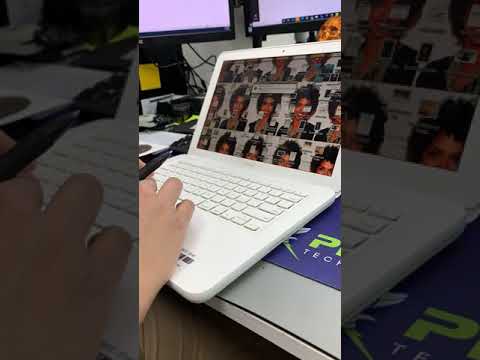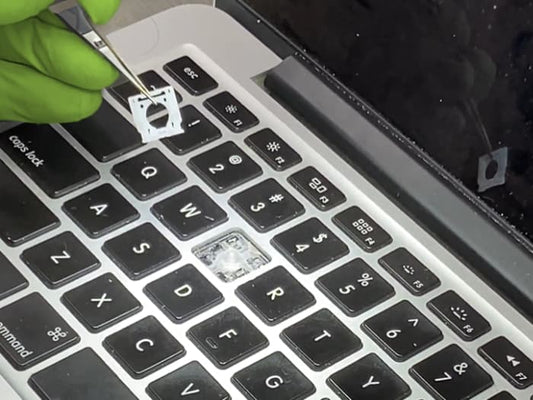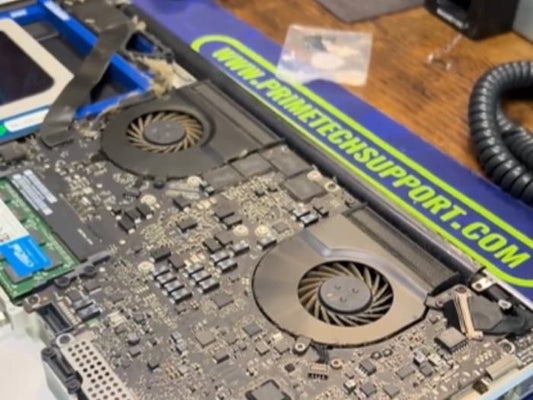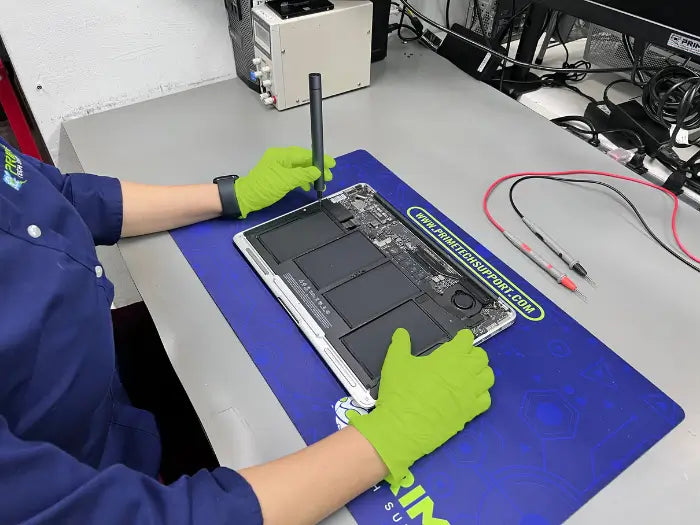Tips to Keep Your MacBook Pro Running Smoothly in Miami
If you're a MacBook Pro owner in Miami, you know how important it is to keep your laptop running smoothly. With the hot and humid climate, it's essential to pay attention to the health of your MacBook Pro to prevent the risk of hardware issues.
However, keeping your MacBook Pro running like new requires some effort and attention. Fortunately, there are some simple things you can do to ensure your laptop stays in optimal condition. In this post, we'll share some tips for keeping your MacBook Pro running smoothly in Miami.
Keep Your Operating System Up-to-Date
First and foremost, make sure that you keep your laptop's operating system updated. Apple regularly releases software updates that address bugs, security vulnerabilities, and performance issues.
Make sure to check for updates regularly and install them as soon as they become available. Keeping your MacBook Pro's operating system up-to-date can address issues that impede the performance of your device and enhance its speed and stability.
If you need help with your MacBook Pro in Miami, Our team help customers in Miami and from everywhere to fix their MacBook Pros.
Ventura is one of the latest macOs for your MacBook Pro, make sure you know if your unit is compatible with the software before trying to upgrade.
Keep Your Apps Updated & Clear Cookies
Aside from updating your MacBook Pro's operating system, make sure to keep your apps updated as well. Many app updates address bugs and performance issues, which could negatively impact the performance of your MacBook Pro. Regularly check for app updates in the App Store and install them as soon as possible to keep your MacBook Pro in optimal condition.
Clearing the Cookies also help with the performance of your unit. Do you want to know how to clean the cookies on you Safari Browser, this is a must when you are trying to optimize the performance of your unit.
Clean Out the Dust Regularly
Dust can accumulate inside your MacBook Pro over time and cause overheating problems, which can damage your device's hardware. To keep your laptop running smoothly, make sure to clean it regularly using compressed air or a vacuum cleaner. Focus on cleaning the vents, keyboard, ports, and fans, where dust buildup is most common. Cleaning your MacBook Pro regularly will not only improve its performance but also its longevity.
Schedule a MacBook Pro Cleaning and Maintenance Service
Avoid Overloading the System
Another way to keep your MacBook Pro running smoothly is to avoid overloading the system. Running too many apps simultaneously or leaving too many tabs open in your browser can put your system under stress, which can cause performance issues. Instead, close programs and tabs that you're not using to free up your laptop's resources and improve its speed. This will help keep your laptop running optimally without any performance issues.
Consider Investing in External Storage
If you're running out of storage space on your MacBook Pro, consider investing in external storage. You can either use a USB or external hard drive, or cloud storage solutions like iCloud or Dropbox. Moving your files to external storage can free up space on your MacBook Pro's hard drive, which can significantly improve its performance. Additionally, using external storage solutions ensures that your data is backed up regularly, ensuring you don't lose any files if your laptop crashes or malfunctions.
There you have it - essential tips to keep your MacBook Pro running like new in Miami. Whether you're a student, entrepreneur, or professional, keeping your MacBook Pro running smoothly is crucial. By following the tips we've shared, you'll be able to improve your laptop's speed, longevity and avoid issues that could potentially damage your laptop's hardware.
Remember to keep your MacBook Pro's operating systems and apps updated regularly, clean out dust, avoid overloading the system, consider investing in external storage and, when an issue arises, take your MacBook Pro to an authorized repair center to ensure it is repaired correctly. We have been repairing Mac Computers since 2010 in Miami and we have seen it all, let us help you with your MacBook Pro.
Same-day repairs
Mac Repairs
Fast tech support for Mac Computers. We exceed customer expectations and ensure satisfaction.