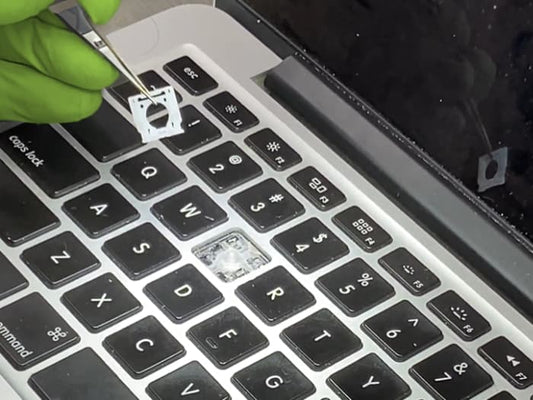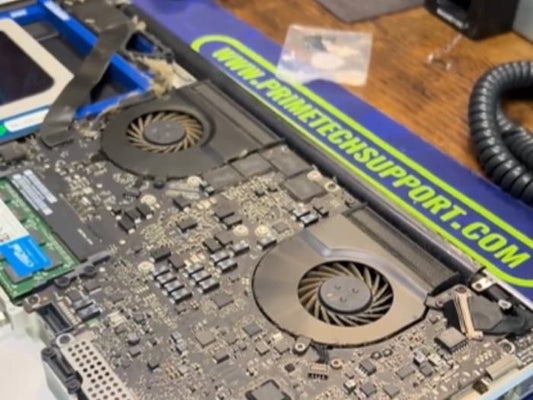MacBook Air Overheating Issues: Causes and Solutions
 Are you experiencing overheating issues with your MacBook? Don't worry; you're not alone. Overheating is a common problem for MacBook users, and it can be caused by various factors.
Are you experiencing overheating issues with your MacBook? Don't worry; you're not alone. Overheating is a common problem for MacBook users, and it can be caused by various factors.
In this article, we will discuss from our technical experience and the cases we have dealt with, the causes of MacBook overheating issues and provide solutions to help you fix the problem.
Causes of MacBook Air Overheating Issues:
Cause #1: Dust and debris buildup
Dust and debris can accumulate in your MacBook's vents and fans, preventing proper airflow and causing your MacBook to overheat.
Cause #2: Running too many applications simultaneously
Running too many applications simultaneously can cause your MacBook's processor to work harder than it should, leading to overheating.
Cause #3: Malware and viruses
Malware and viruses can also cause your MacBook to overheat by using up a lot of CPU power.
Cause #4: Faulty hardware
Faulty hardware components, such as a malfunctioning fan or a failing hard drive, can also cause your MacBook to overheat.
Schedule a MacBook Air Cleaning Service now!
Solutions to MacBook Overheating Issues:
Solutions #1: Clean your MacBook's vents and fans
You can use compressed air or a soft-bristled brush to remove dust and debris buildup from your MacBook's vents and fans.
Solutions #2: Limit the number of applications running simultaneously
Close applications that you're not using and limit the number of applications running simultaneously to reduce your MacBook's workload.
How to Change App Limits settings in Screen Time on Mac
Solution #3: Scan your MacBook for malware and viruses
Use reliable antivirus software to scan your MacBook for malware and viruses and remove any threats found.
Learn How to Protect your Mac from malware
Solutions #4: Repair or replace faulty hardware components
If your MacBook is still overheating after trying the above solutions, then it's likely that you have a faulty hardware component. It's best to take your MacBook to a professional technician to diagnose and fix the problem.
MacBook overheating issues can be frustrating, but they're not impossible to fix.
By following the solutions we've provided, you can reduce the risk of your MacBook overheating and extend its lifespan. However, if you're not confident in fixing the problem yourself, it's best to seek the help of a professional technician.
At Prime Tech Support, we offer Apple device services in Miami, FL. Our team of professional technicians has over 25 years of experience in the IT field and can diagnose, repair, and assure the quality of your Apple devices, including MacBooks (MacBook Pro, MacBook Air, etc.).
Contact us today to schedule an appointment In-Store and keep your MacBook running smoothly or we can also schedule a computer technician to your home or office.
Same-day repairs
Mac Repairs
Fast tech support for Mac Computers. We exceed customer expectations and ensure satisfaction.