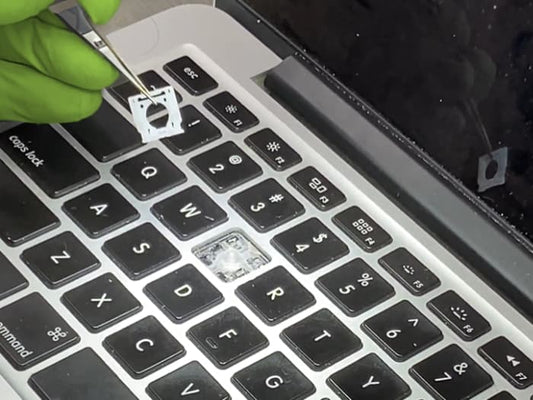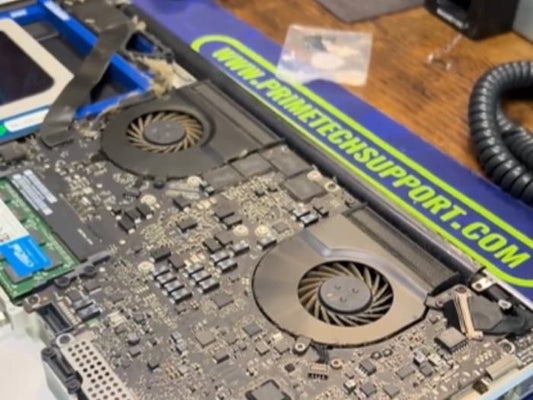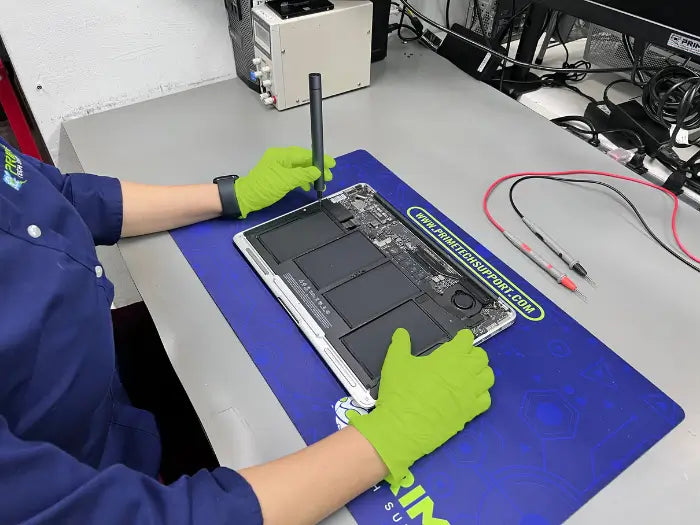Advanced Troubleshooting for MacBook Pro Performance Issues: Step by Step Solutions
If you are a MacBook Pro user who has recently been facing slow performance, sporadic freeze-ups, and full storage problems, don’t worry - help is on the way! Take advantage of the power of technology by learning how to optimize your computer with advanced troubleshooting for MacBook Pro performance issues. Our team at Prime Tech Support IT Support Services in Miami Florida provides step by step guidance on advanced solutions for efficient and quick results. In this article we'll cover some effective techniques to fix any issues you may be experiencing. With our thorough knowledge in technical support and great customer service experience over the years, let us swiftly restore your MacBook Pro device back to its optimal speed!
Identify potential causes and solutions for your MacBook Pro performance issues
Are you experiencing performance issues with your MacBook Pro? As frustrating as it may be, you're not alone. Many MacBook Pro users have found themselves facing slow load times, unresponsive applications, and other performance issues. Fortunately, there are various potential causes and solutions to these problems. Causes for performance issues can range from outdated software to insufficient storage space, to hardware malfunctions. On the other hand, solutions involve activities such as clearing the cache, freeing up storage space, and updating software. At Prime Tech Support, a reliable IT support company based in Miami, Florida, we have the expertise to diagnose and resolve any MacBook Pro performance issues, ensuring that your device runs smoothly once again.
MacBook Pro Diagnostic Repairs Service
Troubleshoot problems with overheating, slow response, or battery drain
When it comes to our precious MacBook Pro, dealing with issues like overheating, slow response, or battery drain can be incredibly frustrating. But fear not, because Prime Tech Supportis here to save the day. As a reliable IT support company in Miami, Florida, we have the expertise to troubleshoot and fix any problem that may be plaguing your device. Our team of skilled technicians are committed to providing top-notch service and ensuring that your MacBook Pro runs smoothly once again. So don't suffer through these issues any longer - contact Prime Tech Support today and let us take care of everything.
Check and update your OS to the latest version
Your MacBook Pro is an essential tool for both work and leisure, but it can become frustrating if it's not functioning properly. One of the best ways to ensure the smooth running of your MacBook Pro is by regularly updating its operating system (OS). An updated OS can bring you new features, improved security, and a better user experience. Updating your OS may seem like an inconsequential task, but ignoring it can result in system glitches and software incompatibility that can cause more significant problems. As a reliable IT support company in Miami, Florida, Prime Tech Support is ready to help you with any MacBook Pro issues that you might face. Update your OS and let us handle the rest!
Free up storage space on your hard drive
Is your computer starting to feel sluggish and bogged down? It might be time to clear out some of the clutter on your hard drive. Freeing up storage space is an easy way to speed up your computer and make it run more smoothly. If you're not sure where to start, consider deleting old files or uninstalling programs that you no longer use. It's also a good idea to back up important files to an external hard drive or cloud storage service before you start deleting things. With a little bit of effort, you can reclaim valuable storage space and get your computer running like new again. And if you need any help along the way, don't hesitate to reach out to Prime Tech Support, a reliable IT support company in Miami, Florida that specializes in fixing MacBook Pro issues.
Run a virus scan to detect and remove any malicious software
In today's digitally-connected world, it's essential to stay vigilant against online threats. One crucial step in protecting your devices and personal information is to regularly run a virus scan. This simple process can detect and remove any malicious software lurking on your computer, protecting you from potential cyberattacks. At Prime Tech Support, we understand the importance of IT security and offer reliable support services to help you stay safe online. If you suspect your MacBook Pro has been compromised, don't hesitate to reach out to our expert team in Miami, Florida. Trust us to resolve any issues quickly and effectively.
Adjust the energy settings of your laptop for optimal performance
As an owner of a MacBook Pro, you're likely looking for ways to optimize your laptop's performance. One of the simplest and most effective ways to do so is by adjusting your laptop's energy settings. By doing this, you can extend your battery life, reduce heat buildup, and boost your MacBook's overall efficiency. As a leading IT support company in Miami, Florida, Prime Tech Support understands the importance of maintaining your MacBook Pro's health. We recommend adjusting your energy settings to ensure that your laptop performs at its best, no matter what tasks you're working on. So, what are you waiting for? Start tinkering with those energy settings and enjoy your MacBook Pro at its full potential.
In conclusion, if your MacBook Pro is running slow, there are many solutions to consider and it may require advanced knowledge of computer maintenance. At Prime Tech Support, we are a reliable IT Support Company in Miami Florida with extensive experience in solving MacBook Pro performance issues. Our team can guide you through the proper steps of troubleshooting the common causes such as overheating, slow response, battery drain and more. We will check and update your OS to the latest version for optimal performance, free up storage space on your hard drive and remove any malicious software through virus scan. Finally, we can adjust the energy settings of your laptop to ensure optimal performance at all times. Don't hesitate to contact us for help resolving all your computer related problems quickly!
Same-day repairs
Mac Repairs
Fast tech support for Mac Computers. We exceed customer expectations and ensure satisfaction.