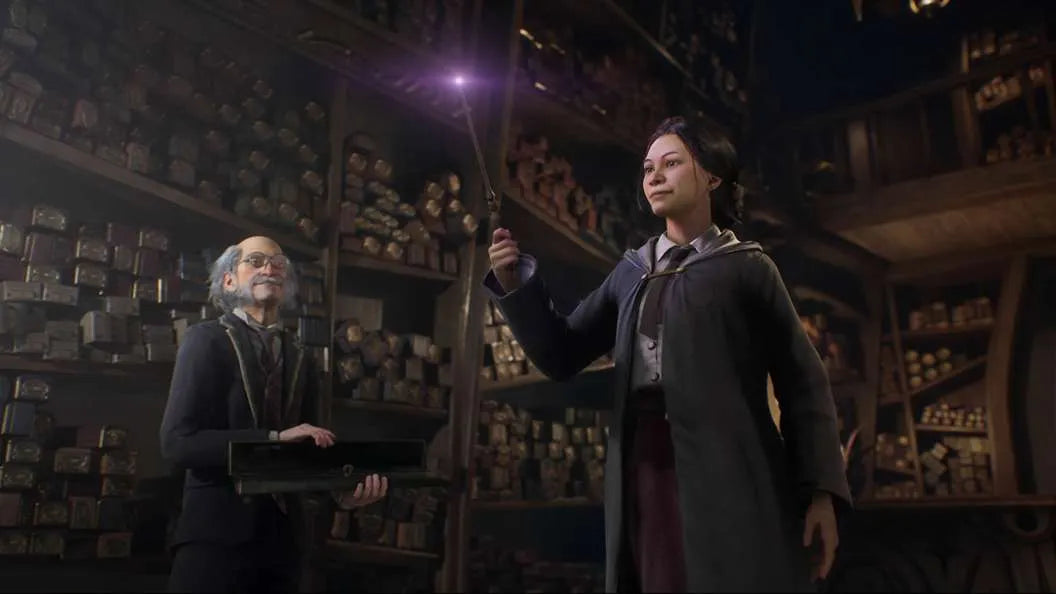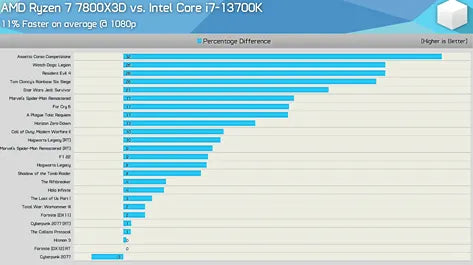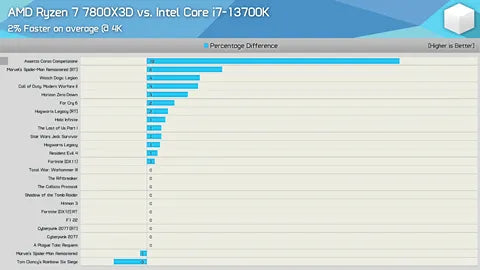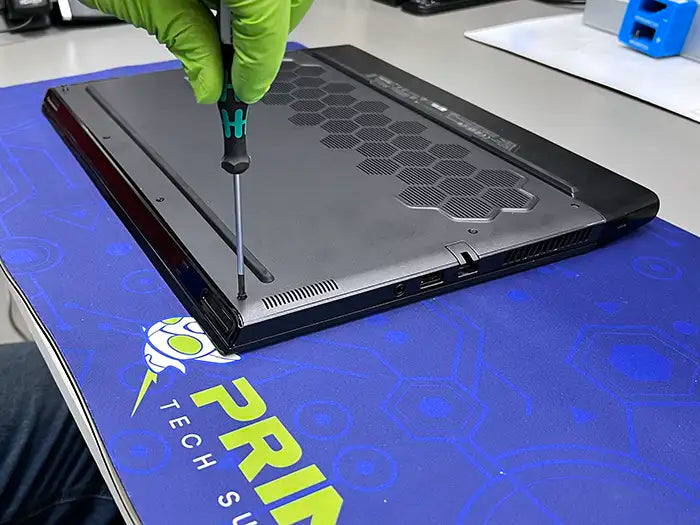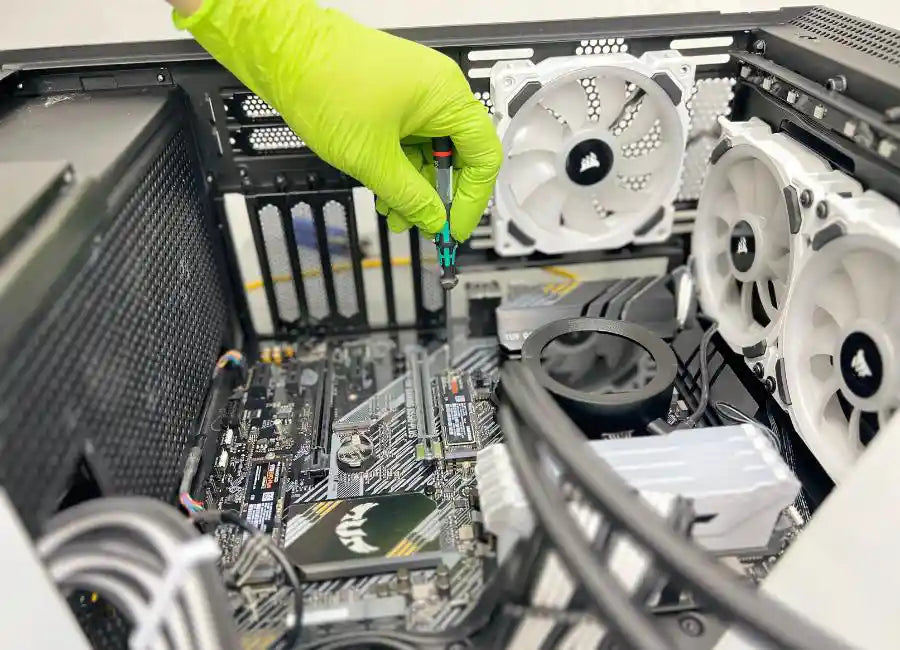Best Gaming CPUs in 2023: Top Picks for Elite Performance
Who Is This Article For?
Enthusiasts: Tailored for those with foundational tech knowledge. This article bridges basic and advanced concepts, focusing on intermediate-level tech support topics.
Table of Contents
AMD Ryzen 7800X3D: A New Gaming Champion
Intel i7-13700K: The Formidable Contender
In-Depth Comparison: Ryzen 7800X3D vs. i7-13700K
Gaming performance in 2023 hinges critically on the CPU's ability to efficiently handle high instruction per cycle (IPC) demands, manage multi-threaded workloads, and communicate effectively with high-speed memory.
The CPU orchestrates the flow of data to the GPU, ensuring that frame rendering is synchronized with game logic and input - a synergy that's vital for competitive gaming and immersive single-player experiences alike.
At the pinnacle of gaming CPUs is the AMD Ryzen 7800X3D, boasting an advanced 3D V-Cache technology. This innovation layers the cache directly on top of the processing cores, drastically reducing memory latency.
The result is an enhanced IPC throughput, propelling frame rates to new heights in even the most processor-bound scenarios.
The Ryzen 7800X3D's core and thread count, combined with its aggressive turbo frequencies, offer unparalleled parallel processing capabilities, making it an ideal choice for gamers and streamers who demand top-tier, lag-free performance.
Intel's i7-13700K presents itself as a strong alternative, with its hybrid architecture that incorporates a mix of performance and efficiency cores. This allows for intelligent workload distribution, prioritizing gaming processes on the performance cores while background tasks are relegated to the efficiency cores.
Why the CPU Matters in Gaming
In gaming, the CPU is essential for processing game logic, supporting the GPU, and managing multitasking with background applications. It influences overall performance, frame rates, and smoothness of gameplay, particularly in strategy and simulation games.
A strong CPU prevents bottlenecks, ensuring the GPU performs optimally. It's crucial for advanced in-game physics and realism, reducing load times, and improving responsiveness.
Additionally, a modern CPU offers better compatibility and optimization with a variety of games, and future-proofs a gaming setup against more demanding titles.
AMD Ryzen 7800X3D: A New Gaming Champion $369
Key Specs:
- AM5 8-Core Desktop Processor
- 8MB L2, 96MB L3 Cache
- 8 Cores, 16 Threads
- AMD B650, B650E, X670, X670E Chipsets
- 128GB DDR5-5200 Memory Supported
- 3D V-Cache
AMD's 3D V-Cache technology represents a significant advancement in processor design. It allows for the vertical stacking of cache layers in the processors, effectively increasing cache capacity without expanding the die area of the chip.
This larger cache size is advantageous because it means data required by the processor is more likely to be immediately accessible, rather than stored in slower system memory or on persistent storage like an SSD. Having immediate access to this data can substantially improve processing efficiency and speed.
Intel i7-13700K: The Formidable Contender $359
Key Features:
- Raptor Lake 16-Core Desktop Processor
- 24MB L2, 30MB Smart Cache
- 8 Performance Cores & 8 Efficient Cores, 24 Threads
- Intel B660, H610, H670, Z690, Z790 Chipsets
- 128GB DDR5-5600 Memory Supported
The Intel Core i7-13700K, part of the 13th Gen "Raptor Lake" series, is a high-performance CPU suitable for gaming and other demanding applications. It features an 8P+8E core configuration, with the P-cores clocked at 3.40 GHz and boosting up to 5.40 GHz, and E-cores at 2.50 GHz, boosting up to 4.20 GHz.
It has a 30 MB L3 cache and supports the new inclusive/non-inclusive cache partitioning mode. With improvements over its predecessor, the i7-13700K is designed to handle multi-threaded workloads efficiently. Priced at around $410, it offers a balance of performance and cost, particularly for users who may not require the top-tier i9 models.
Intel Efficiency Cores and Performance Cores Explained
Intel's approach to CPU core design involves two distinct types of cores: Performance Cores (P-cores) and Efficiency Cores (E-cores). This differentiation is important to understand when comparing Intel CPUs to AMD's, where all cores are of the same type — full-powered processing units.
The clever aspect of Intel's design is that it assigns background tasks to the E-cores. For instance, the numerous open Chrome tabs, your Spotify music player, and monitoring applications like NZXT Cam would typically run on these efficiency cores.
This strategy alleviates the load from the P-cores, allowing them to focus on more demanding tasks such as video editing or gaming. By offloading to E-cores, the P-cores are free to deliver optimal performance where it counts.
However, it's crucial to note that Intel's 16-core processor isn't necessarily twice as fast as AMD’s 8-core options. The E-cores are incredibly useful for multitasking and efficiency, but they don't pack the same punch as AMD's uniform high-powered cores, or even Intel’s P-cores.
This means that in tasks where raw power from every core is required, the performance may not scale linearly with the number of cores due to the mix of core types. Understanding this distinction is key when evaluating the performance expectations of Intel's hybrid architecture in comparison to AMD's offerings.
In-Depth Comparison: Ryzen 7800X3D vs. i7-13700K
In Gaming tests performed by Hardware Unboxed we can clearly see the differences between the Ryzen 7800X3D and Intel I7-13700K. Here we have the testing bench and some of the results explained.
For the testing bench, the AMD Ryzen 7800X 3D was installed on a Gigabyte X670 Aorus Master motherboard using the latest F11c BIOS revision. DDR5 MHz 6000CL30 memory was utilized for this setup.
On the other hand, the Intel Core i7 13700K was tested using an MSI MPG Z790 Carbon Wi-Fi motherboard, DDR5 7200 MHz memory. Capitalizing on the Intel CPU's support for higher-clocked memory to give it every advantage possible.
For graphics, the Asus ROG Strix RTX 4090 OC Edition was employed, with benchmarks conducted at 1080P, 1440P, and 4K resolutions.
Hogwarts Legacy
In "Hogwarts Legacy," the Core i7 13700K demonstrated impressive performance, delivering 12% more performance than the 7700 at 1080p.
However, the real competition here was the Ryzen 7 7800X 3D, which outperformed by 8%, averaging 128 FPS. This lead was consistent at 1440P, and it was only at 4K resolution that the 13700K and 7800X 3D ended up closely matched.
Hogwarts Legacy with Ray Tracing
When enabling Ray Tracing in "Hogwarts Legacy," which increases the GPU bottleneck, the 7800X 3D still maintained a lead, being 10% faster at 1080p. This advantage was reduced to just 4% at 1440P, and at 4K, the performance difference was virtually negligible.
Call of Duty: Modern Warfare II
In "Call of Duty: Modern Warfare II," the performance across all tested CPUs is relatively similar. The AMD Ryzen 7800X 3D manages to edge out with a slight advantage, being 10% faster than the Intel Core i7 3700K at 1080p.
This performance lead is slightly reduced at 1440p, with the 7800X 3D being 6% faster. However, by the time the resolution is increased to 4K, the game becomes largely GPU-bound, resulting in the CPU differences having a minimal impact on the overall performance.
Cyberpunk 2077
In "Cyberpunk 2077," we encounter the first instance where Intel's 13700K outperforms the 7800X 3D. At 1080p resolution, the 13700K delivers 3% more performance.
However, this margin diminishes to zero at 1440p, and a similar trend is observed at 4K resolution, where the difference in performance between these CPUs becomes negligible.
Cyberpunk 2077 with Ray Tracing
With Ray Tracing enabled in "Cyberpunk 2077," the performance of the 13700K and the 7800X 3D is evenly matched, resulting in a tie.
In this scenario, both CPUs exhibit slightly better performance than the standard Ryzen 7 700, and they outperform the 5800X 3D notably, especially when comparing the one percent lows.
Star Wars Jedi: Survivor
In "Star Wars Jedi: Survivor," the AMD Ryzen 7800X 3D shines, outperforming the Intel Core i7 13700K significantly. At 1080p, the AMD chip was 21% faster than the Intel. This gap shows AMD's strength in CPU-heavy tasks.
The 13700K, though, did beat the older Ryzen 7 700 by 22%. This shows Intel's progress. AMD's 7800X 3D benefits greatly from its 3D V-Cache tech, enhancing its efficiency.
But, as resolution goes up, the difference shrinks. At 1440p, AMD's lead drops to 5%. At 4K, CPU choice matters less as the game relies more on the GPU. At these high resolutions, the GPU's role in performance becomes more critical.
We see the same behavior in other games like “Spiderman Remastered”, “F1 22”, “Shadow of the Tomb Raider” and “Tom Clancy's Rainbow Six Siege”.
In the last one we can see a difference of 27% at 1080p with staggering 548 AVG FPS with the Intel i7-13700K and 649 AVG FPS for the AMD's 7800X 3D.
In other games the results showed virtually no difference in performance as these Games don’t challenge current flagship CPUs capabilities. This is true for:
- Fornite DX11 and 12.
- The Last of Us Part 1.
- Halo Infinite.
- Hitman 3.
- The Callisto Protocol.
Performance Summary: Ryzen 7 1700X3D vs Core i7 13700K
1080p Average
In a broad range of game tests, the AMD Ryzen 7 1700X3D shows an average of 11% faster performance than the Intel Core i7 13700K at 1080p. This improvement exceeds the previously seen 6% margin.
The expanded testing, which includes more games and accounts for updates in BIOS, display drivers, and games, presents varied margins. In 10 out of 25 tests, the margin was under 5%, but there were also instances where the 7800X 3D led by more than 20% in five titles.
The 7800X 3D generally offers better gaming performance, though this can vary by game. There was one case where the 7800X 3D was 3% slower, specifically in "Cyberpunk 2077."
1440p Average
At 1440p, the performance gap narrows, with the 7800X 3D being 8% faster on average. While some games showed margins exceeding 20%, there were 15 instances where the margin was 5% or less, essentially a tie.
4K Average
At 4K, the differences become even less pronounced, with a single significant margin in the CPU-limited game "ACC," where the 7800X 3D was 19% faster. Beyond this, the margins were mostly single digits and less than 5%.
Power Consumption
The 7800X 3D, while being the faster gaming CPU overall, also has the advantage of lower power consumption.
The Core i7 13700K consumed on average 100 Watts more, with up to 196 Watts more in extreme cases like "The Last of Us Part One." In "Cyberpunk 2077," the performance was nearly identical, yet the 13700K showed a substantial increase in power consumption.
Futureproofing Your Gaming Setup
A key consideration that often arises in the comparison between Intel Core i7 3700K and AMD’s AM5 processors is the aspect of platform longevity. With the AM5 platform, users are expected to benefit from a more promising upgrade path.
This means that the AM5 platform is likely to support future AMD processors, providing the opportunity for users to upgrade their CPU without needing to change the motherboard or other key components.
While the specifics of these future upgrades are not yet fully known, AMD has at least guaranteed one more major architectural upgrade on the AM5 platform.
This commitment suggests that investing in an AM5-based system could offer more flexibility and longevity, allowing users to keep pace with technological advancements without requiring a complete overhaul of their PC’s core hardware in the near future.
This factor is a significant consideration for those planning to build a system that remains relevant and upgradable over a longer period.
Conclusion
In the head-to-head comparison for gaming performance and power consumption, the Ryzen 7 1700X3D is the clear winner. If you are targeting the best gaming performance around the $400 mark, the Ryzen 7 processor is the better choice.
However, pricing is competitive between the two CPUs when considering the cost of motherboards and memory configurations. The Core i7 13700K typically runs hotter and may require a more effective cooling solution.
One significant factor is the platform longevity; AMD's AM5 platform offers a potentially better upgrade path with guaranteed architectural upgrades. Considering all these factors, if you're building a new gaming PC, the Ryzen 7 7800X3D would be the preferable choice.
Are you ready to power up your gaming experience with the best CPUs on the market? Need help with the setup? Schedule a build consultation with our experts at Prime Tech Support today
Sources
- be/7gEVy3aW-_s?si=oosgXKjmHPZiUnV1
- intel.com/content/www/us/en/products/sku/230500/intel-core-i713700k-processor-30m-cache-up-to-5-40-ghz/specifications.html
- amd.com/en/products/apu/amd-ryzen-7-7800x3d
- youtube.com/watch?v=7gEVy3aW-_s&ab_channel=HardwareUnboxed
Articles You Might Be Interested In
How to Choose an SSD for Gaming
Guide to UPS for Gaming PCs: Why & Which to Choose?
PC Crashes While Playing Games: Problem Solved!
SAME-DAY REPAIRS
Gaming PC Diagnostic
Fast tech support for Gaming Computers. We exceed customer expectations and ensure satisfaction.