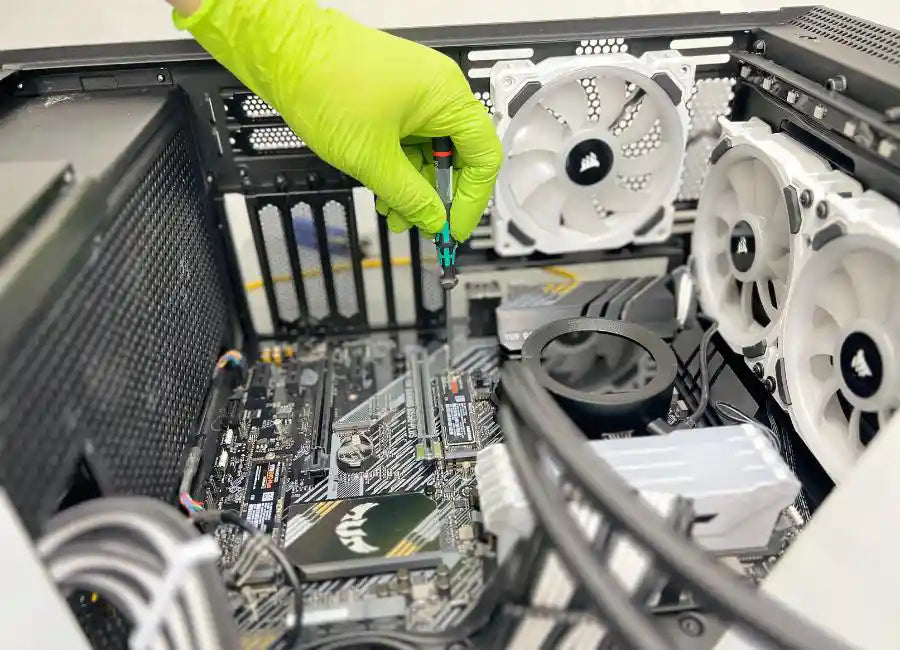Power Up Your Gaming Rig: Top 5 Tips for Choosing the Ultimate Graphics Card in 2024
Are you a serious gamer looking to upgrade your gaming PC in 2024? One of the most critical components of your gaming rig is the graphics card. It's the heart of your system, determining how well your games will run and how stunning they will look.
In this article, we’ll provide you with the top 5 tips for choosing the ultimate graphics card for your gaming PC. If you’re located in Miami, trust Prime Tech Support for gaming PC customization and repair services.
1. Determine Your Budget
Graphics cards come in a wide range of prices, so it’s essential to determine how much you are willing to spend before making a decision. Higher-end cards provide superior performance but are often more expensive. In 2024, new releases might push previous high-end models into more affordable price brackets. Striking the right balance between performance and cost is key to finding the best card for your budget.
Tips for Budget Planning:
- Research Latest Models: Check for newly released models and compare prices. Manufacturers like NVIDIA and AMD frequently release new models with enhanced features and performance capabilities.
- Consider Future-Proofing: Sometimes spending a bit more can save you from needing an upgrade sooner. Investing in a slightly more expensive, future-proof card can extend the lifespan of your gaming rig.
- Look for Sales and Discounts: Keep an eye out for seasonal sales, promotional offers, and discounts from retailers. Black Friday, Cyber Monday, and other sales events can offer significant savings on high-performance graphics cards.
2. Check the Compatibility

A Prime Tech Support technician diagnosing a motherboard for repair.
Before buying a graphics card, ensure it’s compatible with your PC’s motherboard, power supply, and case. Compatibility is crucial to ensure your new graphics card will work seamlessly with your existing hardware.
Compatibility Checklist:
- Motherboard Slot: Ensure your motherboard has the appropriate PCIe slot, typically a PCIe x16 slot. This is where your graphics card will connect to the motherboard.
- Power Supply: Confirm your power supply can handle the graphics card’s power requirements. Check both the wattage and the type of power connectors needed. High-end graphics cards often require additional power connectors.
- Case Size: Measure your case to ensure the card will fit, especially for larger models. Graphics cards come in various sizes, and some high-performance cards can be quite bulky.
- Cooling Requirements: Ensure your case has adequate ventilation and cooling solutions. High-performance graphics cards can generate significant heat, so proper cooling is essential to maintain optimal performance.
- Monitor Connections: Check the output ports on the graphics card to ensure they match your monitor’s input ports (HDMI, DisplayPort, DVI, etc.).
Detailed Compatibility Example: For instance, if you’re considering the NVIDIA GeForce RTX 4090, you’ll need to ensure your motherboard has a PCIe 4.0 x16 slot. Additionally, this card requires a substantial power supply, with a recommendation of at least 850 watts and specific power connectors (3x 8-pin PCIe). Its physical size also means you’ll need to measure your case to confirm it can accommodate the card, considering both length and thickness. Ensuring proper airflow within your case will help maintain the GPU’s performance and longevity.
We help installing or upgrading your Gaming Rig
3. Consider Your Gaming Needs
Think about what games you’ll be playing and at what settings. If you’re a casual gamer playing at 1080p, a mid-range graphics card will suffice. Hardcore gamers aiming for 4K resolution or high refresh rates should invest in a high-end graphics card. Keep in mind that different games have varying graphics requirements, so research the recommended specifications for the games you want to play in 2024.
Gaming Needs Assessment:
- Game Requirements: Check the recommended specs for your favorite games. Games like Cyberpunk 2077 and Red Dead Redemption 2 have high graphics requirements for optimal performance.
- Resolution and Refresh Rate: Decide on the resolution and refresh rate you want to play at. 1080p at 60Hz is standard for casual gaming, while 4K at 144Hz is preferred by competitive and hardcore gamers.
- Future Games: Consider upcoming game releases that might have higher requirements. Investing in a more powerful card can ensure you’re ready for the latest titles.
Example Scenario: If you’re planning to play AAA titles such as Cyberpunk 2077 at ultra settings on a 4K monitor, you’ll need a high-end graphics card like the NVIDIA RTX 4090 or AMD Radeon RX 7900 XTX. These cards provide the necessary power to handle demanding games at high resolutions and settings, ensuring a smooth and immersive gaming experience.
4. Check the Benchmarks
Examine benchmarks for the graphics cards you’re considering to see how they perform in games. Benchmarks provide a clear picture of the card’s performance, including average frame rates in various games and resolutions. Trusted sources like Tom’s Hardware, AnandTech, and Guru3D offer detailed benchmarks. These benchmarks can help you determine if the card is worth the investment, especially for new releases in 2024.
Where to Find Benchmarks:
- Tom’s Hardware: Known for in-depth reviews and performance metrics. They provide comprehensive benchmarks for various graphics cards across different games and applications.
- AnandTech: Offers detailed benchmarks and analysis, focusing on both gaming performance and other uses like rendering and video editing.
- Guru3D: Provides comprehensive reviews and performance stats, including real-world gaming benchmarks and synthetic tests.
Understanding Benchmarks:
Benchmarks typically measure a graphics card’s performance in frames per second (FPS) across different games and settings. Higher FPS indicates smoother gameplay. Additionally, benchmarks can show performance in demanding tasks such as rendering and video editing, which is useful if you use your PC for more than just gaming.
Example Benchmark Analysis: For instance, benchmarks for the NVIDIA RTX 4090 might show it achieving over 60 FPS in 4K ultra settings for demanding games like Cyberpunk 2077, compared to 40 FPS for a mid-range card like the RTX 3060 Ti. Such benchmarks help you understand the real-world performance differences and make an informed decision based on your gaming needs.
5. Look for Additional Features

ASUS ROG Strix GeForce RTX® 4090 OC Edition Gaming Graphics Card.
Graphics cards may come with extra features such as RGB lighting, overclocking capabilities, and software for performance control. While these features can enhance your gaming rig’s aesthetics or performance, they can also increase the cost. Decide which features are essential for your gaming experience and which are nice-to-have but not necessary.
Additional Features to Consider:
- RGB Lighting: Adds visual appeal but no performance boost. If aesthetics are important to you, look for cards with customizable RGB lighting.
- Overclocking Capabilities: Can enhance performance but may require additional cooling. Ensure you have the proper cooling solutions if you plan to overclock your graphics card.
- Software Control: Look for cards with intuitive software for easy performance tweaking. Software such as MSI Afterburner or EVGA Precision X1 allows you to monitor and adjust your card’s performance settings.
Practical Example: If you enjoy customizing your gaming setup’s appearance, a card with RGB lighting like the ASUS ROG Strix series might be appealing. For those looking to squeeze extra performance out of their hardware, a card with robust overclocking capabilities and reliable cooling, such as the EVGA GeForce RTX FTW series, would be ideal.
Why Invest in a Good Graphics Card?
Graphics cards play a critical role in gaming, rendering and displaying images to enhance your gaming experience. They also impact video editing, rendering, and streaming. Therefore, investing in a good graphics card can significantly improve your overall PC performance. At Prime Tech Support, we have been specializing in gaming PC customization and repair services in Miami since 2010.
Our team of professionals not only has extensive experience but also personal passion for gaming. We offer personalized assistance with every step of the process, from component selection to assembly. With our expert services, you can be confident that you’ve made the right decisions about your customized device’s most suitable graphics card selection and setup.
Why Choose Prime Tech Support?
- Over a Decade of Experience: We have been working with gaming PCs since 2010, providing us with extensive knowledge and expertise.
- Expert Technicians: Our team consists of gamers who understand your needs and preferences.
- Personalized Service: We provide customized solutions tailored to your specific requirements, ensuring your gaming rig meets your expectations.
Conclusion
Choosing the right graphics card is crucial for optimizing your gaming experience. By considering your budget, checking compatibility, assessing your gaming needs, reviewing benchmarks, and looking for additional features, you can make an informed decision that will power up your gaming rig in 2024. For gamers in Miami, Prime Tech Support is here to help with all your gaming PC needs, from customization to repair.
Invest in the best graphics card for your needs and enjoy a superior gaming experience. Contact Prime Tech Support today to get started on building or upgrading your ultimate gaming PC!
Recommended articles by the Editor
For those of us that like to do thing by ourselves here is some intel about Best PSU Brands: Gamers Ultimate Guide
And you need to know what is the power consumption of your PSU based on your needs, this article may help you out The Importance Of A Good Power Supply For Maximum Gaming
You also need to know how to maintain your Gaming Rig cool enough, so you may want to read this article Choosing The Right CPU Cooler: Keep Your Gaming PC Cool
SAME-DAY REPAIRS
Gaming PC Diagnostic
Fast tech support for Gaming Computers. We exceed customer expectations and ensure satisfaction.