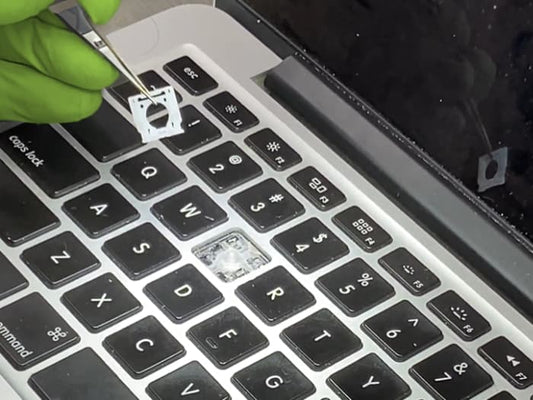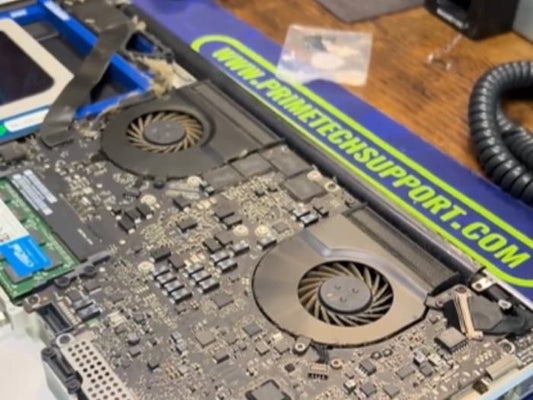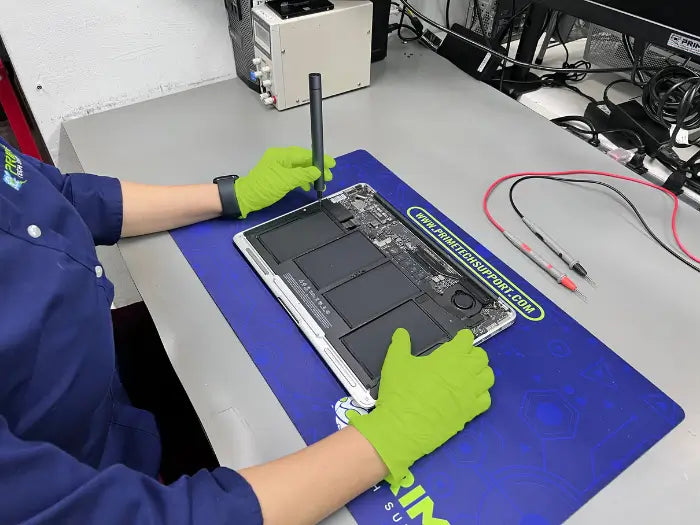DIY MacBook Pro DC Jack Repair: Tools and Steps

Are you an adventurous tech enthusiast in Miami Beach looking to take the plunge and tackle a DIY MacBook Pro DC Jack repair? Look no further!
Prime Tech Support IT Support has all the information and experience needed to help guide you through this process.
We've taken our 25 years of working with Macs & PC laptops to provide a comprehensive list of recommended tools as well as step-by-step instructions for repairing your laptop's faulty DC ports.
Armed with the right guidance, taking on tasks like these can empower you not only with potentially saving hundreds of dollars but also by fostering confidence knowing that you have renewed control over your device’s technical issues.
Gathering the Tools Needed to Repair Your MacBook Pro's DC Jack
When your MacBook Pro's DC jack is damaged, it can be frustrating to figure out what tools you need to fix it. Fortunately, with the right equipment and guidance, repairing it yourself is a viable option.
As an IT support company with over 25 years of experience, Prime Tech Support has seen and fixed all sorts of computer issues, including the DC jack problem.
Check this If your Mac battery won’t charge
Our experienced technicians recommend gathering some essential tools before starting the repair, such as a Phillips head screwdriver, spudger, and a soldering iron. You'll also want to have a replacement DC jack at the ready. With these items and a little patience, you can have your MacBook Pro up and running again in no time.
Connecting and Disconnecting Cables During the Repair
As IT Support professionals, we know that connecting and disconnecting cables during the repair process can be a daunting task. However, with patience and precision, our experienced technicians at Prime Tech Support in Miami can easily navigate through the process. Our goal is to ensure that our clients are not only satisfied with our high-quality repairs, but also with the level of care and attention we put into every step of the process.
Read this If your USB-C power adapter isn't charging your MacBook Pro
Whether it's diagnosing the issue or carefully handling the cables, our team takes every precaution to ensure a smooth repair experience. We understand that your technology is important to you, and we strive to make sure it is functioning at its best.
Demonstrating How to Remove the Old DC Jack from the MacBook Pro
Have you ever been frustrated when your MacBook Pro's charging port suddenly stops working? Fear not, as removing the old DC jack can be done with ease with the help of a few tools and careful attention to detail. At Prime Tech Support, our experienced IT technicians have seen and solved this issue countless times. By demonstrating step-by-step instructions on how to safely remove the old DC jack from your MacBook Pro, we aim to empower our clients with the confidence to troubleshoot this issue on their own.
Professional Solutions for MacBook Pro Drops: When to Seek Repairs
Whether you're a tech-savvy enthusiast or a beginner, our expert advice will help you get back to work with a functioning charging port. Trust in the expertise of Prime Tech Support to guide you through this process, and we guarantee you'll be satisfied with the results.
Book a MacBook Pro Dc Jack Repair with us now!
Showing How to Install a New DC Jack on your MacBook Pro
Installing a new DC Jack on your MacBook Pro is a task that many people dread. However, with the right tools and a little bit of patience, it can be a relatively easy process. At Prime Tech Support, we understand the frustration that comes with a malfunctioning DC jack, which is why we've put together this guide to help you get your MacBook Pro up and running again.
Tips to Keep Your MacBook Pro Running Smoothly in Miami
With over 25 years of experience in IT support, our technicians have seen it all and know exactly what it takes to fix your device. So, whether you're a seasoned professional or a novice, follow these step-by-step instructions, and your MacBook Pro will be as good as new in no time!
Testing to Make Sure Your Repair Was Successful
As an IT Support Company with over 25 years of experience, Prime Tech Support understands the importance of testing to ensure a successful repair. No one wants to spend time and money on a fix that isn't really a fix. That's why our team of experienced technicians always takes the time to thoroughly test any repairs they make. We want to make sure that your system is running efficiently and effectively before we consider the job complete.
Advanced Troubleshooting for MacBook Pro Performance Issues: Step by Step Solutions
At Prime Tech Support, our team is committed to providing you with top-notch service that you can rely on. So, next time you need IT support, consider reaching out to the experts at Prime Tech Support to ensure that your repair was successful.
Troubleshooting Common Issues During the Repair Process
At Prime Tech Support, we understand how frustrating it can be when a repair job hits a snag. We know that time is of the essence and that every minute counts when trying to get back up and running again. That's why our experienced technicians have put together a comprehensive guide to troubleshooting common issues that may arise during the repair process.
From diagnosing hardware problems to resolving software conflicts, our team has the expertise to tackle any challenge. So, if you find yourself stuck in a repair job, trust us to help you get back on track quickly and efficiently. We have over 25 years of experience in IT support and know exactly what it takes to keep your systems running smoothly.
Repairing your MacBook Pro's DC jack is a great way to save time and money. With the right tools, a steady hand, and careful attention to detail, it's possible for anyone with experience in DIY repairs to successfully fix their laptop's DC jack. By taking your time and following this guide's step-by-step instructions, you can make sure that your repair was successful and avoid any common issues along the way.
If you do run into problems, however, contacting an experienced service technician like Prime Tech Support – with more than 25 years of experience in the IT support industry – might be the best approach for correctly diagnosing and fixing your issue with minimal downtime for your laptop.
Same-day repairs
Mac Repairs
Fast tech support for Mac Computers. We exceed customer expectations and ensure satisfaction.