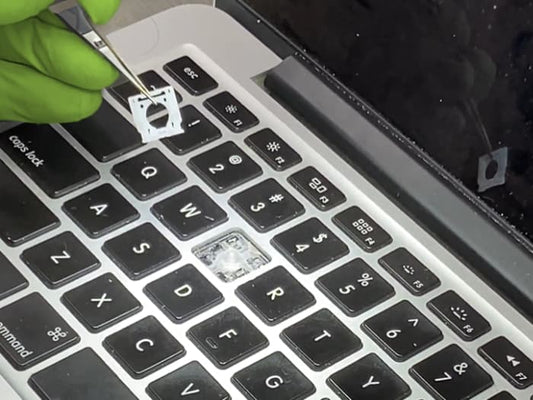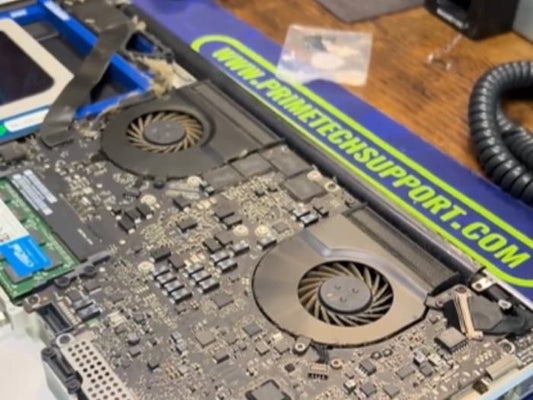Understanding and Fixing the MacBook Pro Flexgate Issue: Expert Mac Repairs at Prime Tech Support
If you're a MacBook Pro user experiencing a frustrating black screen when your device is fully opened but a visible screen when it's almost closed, you're not alone. This problem, commonly referred to as "Flexgate," stems from an issue with the flex cable connecting the logic board to the screen.
At Prime Tech Support, we've encountered numerous cases of Flexgate and have perfected the repair process to ensure your MacBook Pro is restored to optimal performance. In this comprehensive guide, we'll explain what Flexgate is, why it happens, and how we fix it at Prime Tech Support.
Table of Contents
What is Flexgate?
Flexgate refers to a design flaw in certain MacBook Pro models where the flex cable that connects the logic board to the screen is prone to wear and tear. This cable, also known as the display flex cable, is essential for transmitting the display signal from the logic board to the screen.
Symptoms of Flexgate
- Black Screen When Opened Fully: The most common symptom is a black screen when the MacBook Pro is opened beyond a certain angle.
- Visible Screen When Partially Closed: The screen becomes visible again when the laptop is nearly closed.
- Intermittent Display Issues: Users may notice flickering or other display problems when adjusting the screen angle.
Why Does Flexgate Happen?
The flex cable is positioned in a way that it gets strained every time the MacBook Pro is opened and closed. Over time, this constant flexing can cause the cable to wear out or become damaged, leading to the described display issues. The design of the cable, which is tightly integrated into the hinge mechanism, exacerbates the problem by not allowing sufficient slack for the cable to move freely without stress.
Contributing Factors
- Frequent Use: Regular opening and closing of the laptop increase the strain on the cable.
- Design Constraints: The thin and compact design of the MacBook Pro leaves little room for the cable to maneuver, making it more susceptible to damage.
- Heat Exposure: The internal heat generated by the laptop can accelerate the wear and tear of the flex cable.
How We Fix Flexgate at Prime Tech Support
At Prime Tech Support, we've developed a precise and effective method for repairing the flex cable issue. Here's an overview of our process:
Step 1: Diagnosis
Our experienced technicians begin with a thorough diagnosis to confirm that the issue is indeed related to the flex cable. This step is crucial to rule out other potential causes of a black screen, such as a faulty display or issues with the logic board.
Step 2: Microscopic Inspection
Using a microscope, we closely inspect the flex cable and the surrounding components. This allows us to identify the exact point of failure and assess the extent of the damage. The microscope provides a detailed view that is not possible with the naked eye, ensuring that we don't miss any minute details.
Step 3: Precision Cutting and Soldering
We carefully cut the damaged section of the flex cable and prepare a replacement segment. This replacement cable is then meticulously soldered into place under the microscope. This process requires expert microsoldering skills, ensuring a durable and reliable repair. Our technicians use high-quality tools and materials to make sure the repair is as good as, if not better than, the original.
Step 4: Testing
After the repair, we rigorously test the MacBook Pro to ensure the display functions correctly at all angles. We also perform additional tests to confirm that other components were not affected during the repair process. This comprehensive testing phase is essential to guarantee that the issue is fully resolved and that the laptop is functioning perfectly.
Step 5: Quality Assurance
Before returning the repaired MacBook Pro to the customer, we conduct a final quality assurance check. This includes verifying the stability of the repair, ensuring no loose connections, and confirming that the device performs well under various conditions. Our goal is to provide a repair that lasts, giving our customers peace of mind.
Same-Day MacBook Pro Repairs in Miami
Why Professional Repair is Essential
While it might be tempting to attempt a DIY fix, we strongly advise against it unless you have specialized skills and equipment. The flex cable repair involves delicate components and precise soldering that can easily cause further damage if not handled correctly.
Risks of DIY Repair
- Further Damage: Incorrect handling can damage the logic board or other critical components, leading to more costly repairs.
- Void Warranty: DIY repairs can void any existing warranties or AppleCare coverage, leaving you without protection for future issues.
- Safety Concerns: Working with electronics carries the risk of electrical shock or other injuries if not done properly.
The Importance of Microsoldering Skills
Microsoldering is a specialized skill that involves soldering extremely small components under a microscope. This precision work is necessary for repairing the flex cable without causing damage to the surrounding components.
At Prime Tech Support, our technicians are highly trained in microsoldering, ensuring that every repair is performed to the highest standard.
Not Every Black Screen Requires Screen Replacement
It's important to note that a black screen on your MacBook Pro doesn't necessarily mean you need a full screen replacement. Flexgate-related issues can often be resolved by repairing or replacing the flex cable, which is a more cost-effective solution. By accurately diagnosing the problem, we can avoid unnecessary replacements and provide a more efficient repair service.
Let's do a MacBook Pro Diagnostic to find out
Case Study: A Common Flexgate Repair
One of our recent customers, Sarah, brought in her MacBook Pro with the classic Flexgate symptoms. Her screen would go black when opened beyond a certain angle but worked fine when partially closed. Our technicians quickly diagnosed the issue as a damaged flex cable. After a detailed inspection and precise microsoldering repair, Sarah's MacBook Pro was back to perfect working condition. She was thrilled with the quick turnaround and professional service.
Conclusion
At Prime Tech Support, we're committed to providing top-notch repair services for your MacBook Pro. Our expertise in diagnosing and fixing Flexgate issues ensures that you receive the best possible care for your device. If you're experiencing display problems with your MacBook Pro, contact us today for a professional diagnosis and repair.
Contact Us
For expert MacBook Pro repairs, visit our or give us a call at 786-600-6999. Let our skilled technicians at Prime Tech Support bring your MacBook Pro back to life!
Additional Services
Beyond Flexgate repairs, we offer a wide range of computer repair and IT support services , including:
- Logic Board Repairs: We handle complex logic board issues with precision and expertise.
- Data Recovery: Our data recovery services help retrieve lost or inaccessible data from damaged or corrupted storage devices.
- Software Troubleshooting: From operating system issues to software conflicts, we provide comprehensive troubleshooting and support.
- Hardware Upgrades: Enhance your device's performance with our hardware upgrade services, including memory and storage upgrades.
Same-Day MacBook Pro Repairs in Miami
Why Choose Prime Tech Support?
- Experienced Technicians: Our team consists of highly skilled and certified technicians with extensive experience in MacBook repairs.
- Customer Satisfaction: We prioritize customer satisfaction and strive to provide the best service possible.
- Quick Turnaround: We understand the importance of your device and aim to complete repairs quickly without compromising quality.
- Comprehensive Support: From diagnostics to repair and testing, we offer comprehensive support to ensure your device is fully functional.
Don't let Flexgate or any other technical issue hinder your productivity. Trust Prime Tech Support for reliable and professional repair services. Contact us today at 786-600-6999 or visit us or schedule an appointment. We're here to help you get the most out of your MacBook Pro and keep it running smoothly.
Recommended Articles by the Editor:
If you are a coffee drinker and had a liquid spill I highly recommend reading this article: Coffee Spill on Your MacBook Pro: How to Minimize the Damage in 2024
If you had a liquid spilled in the past you should know this Effects of Liquid Damage on Your MacBook Pro: What You Need to Know
If data is super important for you and need some advice I recommend ready this Data Recovery Services for MacBook Pro: Should You Resort to Professional Help?
Same-day repairs
Mac Repairs
Fast tech support for Mac Computers. We exceed customer expectations and ensure satisfaction.