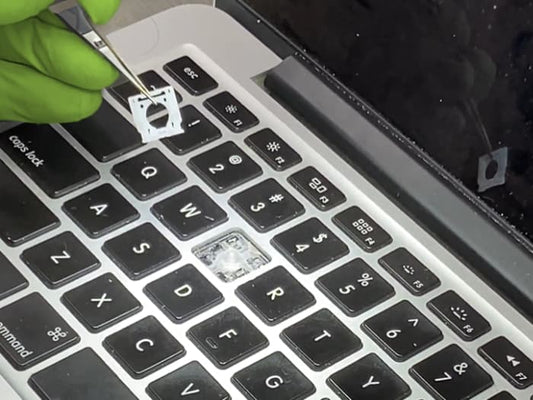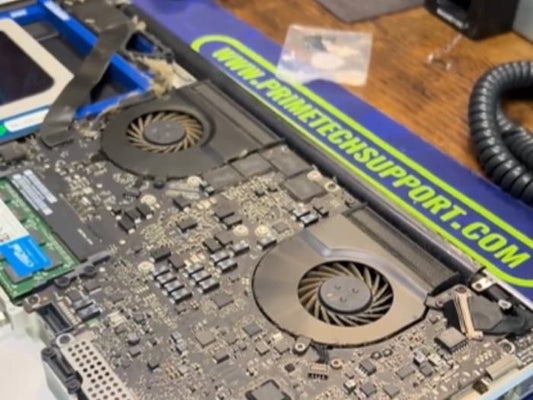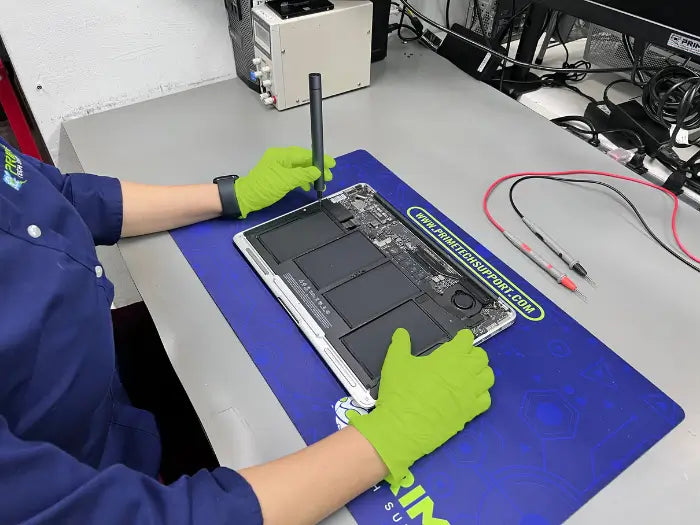USB-C Failures on 2020 MacBook Pro: How Prime Tech Support Can Help
In today's fast-paced digital world, USB-C ports have become the backbone of connectivity, especially for MacBook Pro users. However, many 2020 MacBook Pro owners in Miami have encountered issues with their USB-C ports. Whether it's charging problems, data transfer failures, or connection inconsistencies, these issues can be frustrating and disruptive.
At Prime Tech Support, we specialize in diagnosing and fixing these problems, ensuring your MacBook Pro runs smoothly and efficiently. This article will explore common USB-C failures and how our expert team can resolve them.
Table of Contents
Common USB-C Failures in 2020 MacBook Pro
Charging Issues
One of the most common complaints we receive is the MacBook Pro's inability to charge through the USB-C port. Users often report that their devices either charge intermittently or not at all. This issue can stem from several factors, including:
- Faulty USB-C Cable or Adapter: Sometimes, the problem lies not with the MacBook but with the accessories. A damaged cable or adapter can cause charging failures.
- Dust and Debris: Miami's tropical climate can lead to dust and moisture accumulation in the USB-C ports, obstructing the connection.
- Internal Component Failure: More often than not, the issue is with the internal components of the MacBook Pro, particularly the USB-C controller or power manager.
Data Transfer Failures
Another common issue is the inability to transfer data via the USB-C ports. This can manifest as slow transfer speeds, failure to recognize external devices, or intermittent connectivity. Causes include:
- Port Damage: Physical damage to the USB-C port can disrupt data transfer capabilities.
- Driver or Firmware Issues: Outdated or corrupted drivers and firmware can also cause connectivity problems.
- Internal Circuitry Problems: Issues with the MacBook's internal circuitry, particularly the power manager, can affect data transfer functionality.
External Device Recognition Issues
Users may find that their MacBook Pro fails to recognize external devices such as monitors, keyboards, or storage drives. This can be due to:
- Compatibility Issues: Not all devices are compatible with every USB-C port specification.
- Port or Cable Damage: As with charging and data transfer issues, damage to the port or cable can prevent device recognition.
- Internal Hardware Problems: Faults in the internal hardware, including the power management IC (PMIC), can cause recognition issues.
Prime Tech Support Solutions
At Prime Tech Support, we have a systematic approach to diagnosing and fixing USB-C failures on 2020 MacBook Pros. Our services include:
Comprehensive Diagnostic Services
Our first step is to conduct a thorough diagnostic to identify the root cause of the USB-C failure. This involves:
- Visual Inspection: Checking for physical damage to the ports and cables.
- Software Diagnostics: Running software tests to identify driver, firmware, or compatibility issues.
- Hardware Testing: Using specialized tools to test the internal components, including the USB-C controller and power manager.
Component Replacement
If the diagnostic reveals a hardware failure, we proceed with component replacement. Common replacements include:
- USB-C Controller: This component is crucial for managing the USB-C port's functions. A faulty controller can cause charging and data transfer issues. Our technicians can replace this component with a high-quality, compatible part.
- USB-C Ports: If the ports themselves are damaged, we can replace them to restore full functionality.
Schedule an Appointment to Fix your MacBook Pro
Power Manager Replacement
In some cases, the power manager that controls the USB-C ports may be the culprit. This component is responsible for negotiating the power requirements between the MacBook and connected devices, ensuring safe and efficient power delivery. A malfunctioning power manager can disrupt this negotiation, leading to charging and connectivity issues.
Power Manager Role in USB-C Functionality
The power manager, or Power Management IC (PMIC), plays a critical role in:
- Power Negotiation: Ensuring the correct voltage (20V or 5V) is supplied based on the device's needs.
- Power Distribution: Distributing power to various components within the MacBook.
- Safety Management: Protecting the device from power surges and other electrical issues.
Replacing the Power Manager
Replacing the power manager is a delicate process that involves:
- Disassembling the MacBook Pro: Carefully opening the device to access the internal components.
- Removing the Faulty PMIC: Using precision tools to remove the malfunctioning power manager.
- Installing a New PMIC: Soldering a new, high-quality power manager in place.
- Testing: Running extensive tests to ensure the new power manager is functioning correctly and that the USB-C ports are working as intended.
Why Choose Prime Tech Support
Prime Tech Support technician repairing a MacBook Pro.
Miami users trust Prime Tech Support for several reasons:
- Expert Technicians: Our team comprises highly skilled technicians with years of experience in repairing Apple devices.
- State-of-the-Art Equipment: We use advanced diagnostic and repair tools to ensure precise and reliable fixes.
- Customer-Centric Approach: We prioritize customer satisfaction, offering transparent pricing, timely repairs, and excellent after-service support.
- Convenient Location: Located in the heart of Miami, we are easily accessible for local customers.
Contact Us
For more information or to schedule a repair, visit us or call us at (786) 600-6999. Let Prime Tech Support be your go-to solution for all your MacBook Pro repair needs in Miami.
Schedule an Appointment to Repair your MacBook Pro
Recommended Articles by the Editor
For those who want to know more about MacBook Pro Battery Replacement, here is an article you check out Swollen Battery Safety: Prevention & Repair Insights
If you travel a lot and want to know more about the lithium batteries this is what I recommend you to read Traveling with Lithium Batteries: A 2024 Guide to Safe Air Travel
For those who want to know how we diagnose your MacBook's Pro here is another article to check Diagnosing and Fixing Common MacBook Battery Issues: 2024 Guide for Apple Users in Miami
Same-day repairs
Mac Repairs
Fast tech support for Mac Computers. We exceed customer expectations and ensure satisfaction.